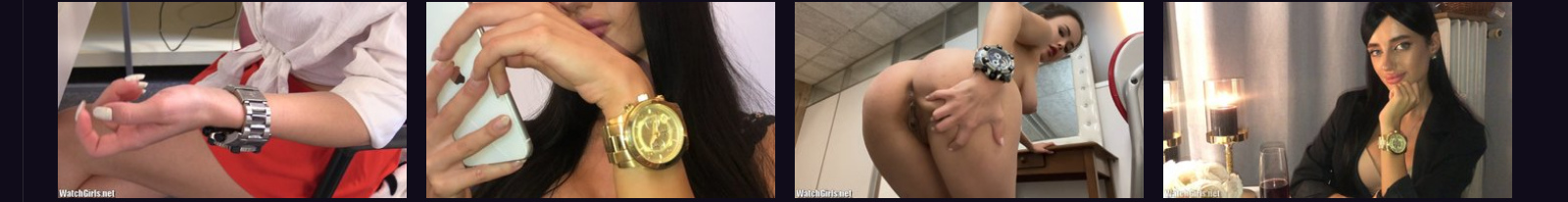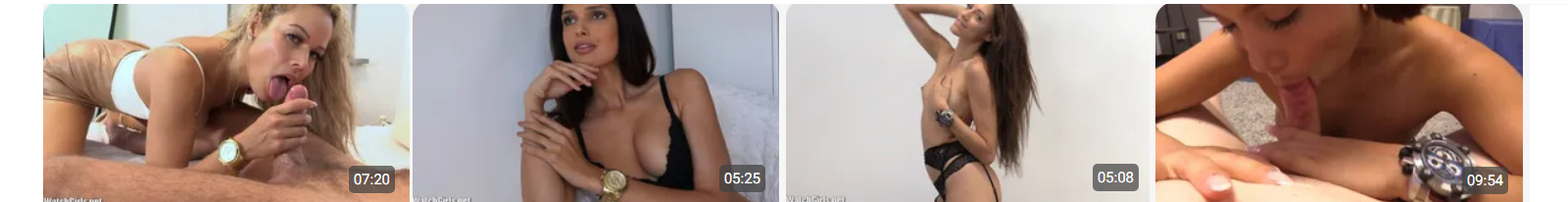I've found a lot of ways to download pics from sites that don't typically let you do it. I use these tricks to collect pics on a lot of tv shows, movies, profiles etc. and feel free to post your own.
Instagram
The easiest way to get pics from Instagram is to use a 3rd party which pulls the pics directly from Instagram. I've never had any trouble with these. Here are a few:
https://inflact.com/profiles/instagram-viewer/
https://www.picuki.com/
Instagram compresses photos down, the largest dimension will never be more than about 1300px, so if you can find another source, you may find higher quality pictures.
You can identify Instagram photos because they follow a naming scheme: "18251365_418197518556027_5519929408049119232_n". It will always be 8 digits in the first string, underscore, a longer string, underscore, 3rd longer string, underscore, and always ends with "n". I have not found a way to reverse engineer the Instagram links to find the original account.
Flickr
Flickr lets the uploader choose what sizes viewers can download, many often let you download "Original" size photos, these are the largest available. However some will block you. It is easy to bypass: you simply click the button that says "View all sizes", and then open the largest size and save it. You can always get the largest size this way.
What is more useful is identifying Flickr file names and actually finding the original upload based on the file name. Flickr photos follow a naming scheme: "4995044242_48530de81c_4k.jpg". This is string of nine through eleven digits (photoid), underscore, string of alphanumeric digits (hash), underscore, and file size descriptor. The filesize can be m, b, k, o 4k, 5k, or 6k. "k" and "o" are the original size of the upload, for
If you have a Flickr photo saved and want to find the original upload, simply take the first string of digits, and add to the end of this link: http://flickr.com/photo.gne?id=
So when we do the same for above, the full link is "http://flickr.com/photo.gne?id=4995044242", and you go directly to the upload.
IMDb
IMDb typically does not allow you to right-click and save photos, however you can easily trick it to giving you the photo link, and sometimes they are much bigger than shown. For this example I am using Google Chrome.
1. Navigate to the page of the photo you wish to select. For this example I navigate here: https://www.imdb.com/title/tt10166622/m ... 729343745/
2. right click the image and select "View Page Source".
3. Hit Ctrl+F key to bring up search bar. type in "jpg".
4. The first four entries lead to a small version of the photo. Instead, Navigate to the 5th entry in the search. The entry is the hyperlink to the fullsize version of the photo. This version will always end its string with "@._V!_.jpg". Here it is, this image is 6000x4000:
https://m.media-amazon.com/images/M/MV5 ... @._V1_.jpg